The EcoFlow Wave 2 is a portable air conditioner and heater designed for efficient cooling and heating in various indoor settings. It offers three fan speeds, a compact design, and smart modes like Max, Sleep, and Eco for tailored performance. With energy-efficient operation and compatibility with EcoFlow batteries, it provides a versatile solution for personal climate control. Its innovative design and advanced features make it ideal for both home and outdoor use, supported by a comprehensive user manual for optimal setup and operation.
1.1 Overview of the EcoFlow Wave 2
The EcoFlow Wave 2 is a portable air conditioner and heater designed for efficient cooling and heating in indoor spaces. It features a compact, energy-efficient design with multiple operating modes, including Max, Sleep, and Eco. The unit is user-friendly, with a washable filter and compatibility with EcoFlow batteries for extended use. This manual guides users through setup, operation, and maintenance for optimal performance.
1.2 Key Features of the EcoFlow Wave 2
The EcoFlow Wave 2 boasts a portable, energy-efficient design with three fan speeds and multiple modes: Max, Sleep, and Eco. It supports both cooling and heating, with a cooling capacity of 5100 BTUs and heating capacity of 6100 BTUs. The unit is compatible with EcoFlow batteries and solar panels, ensuring reliable power during outdoor use. Additionally, it features a washable filter, remote control via the EcoFlow app, and smart features for customized settings, making it a versatile solution for personal climate control.
Safety Guidelines and Precautions
Ensure safe operation by following all safety guidelines, avoiding overheating, using original charging cables, and keeping the unit away from water and flammable materials.
2.1 Important Safety Information
Always prioritize safety by avoiding overheating, using original charging cables, and keeping the unit away from water and flammable materials. Do not place near open flames or sparks. Ensure proper ventilation and avoid exposing the unit to extreme temperatures. Never modify the unit or battery. Keep out of reach of children and pets.
2.2 Proper Usage and Handling
Place the EcoFlow Wave 2 on a flat, stable surface and ensure proper air circulation around the unit. Avoid tilting or positioning it near flammable materials. Always handle the plug and cables with care, avoiding overbending or pinching. Operate the unit within the recommended temperature range and keep it upright during use for optimal performance and safety.
2.3 Battery Safety and Charging Precautions
Use only the original EcoFlow AC charging cable and avoid overcharging. Keep the battery away from water and extreme temperatures. Do not disassemble or modify the battery. Monitor charge levels and avoid draining the battery completely. Charge in a well-ventilated area and follow all safety guidelines in the manual to prevent potential hazards.
2.4 Electrical Safety Measures
Ensure the Wave 2 is connected to a grounded power outlet with a current capacity exceeding 10A. Avoid using extension cords or damaged cables. Keep electrical components dry and away from flammable materials. Turn off the unit when charging the battery for optimal safety and efficiency. Always follow the guidelines outlined in the user manual.
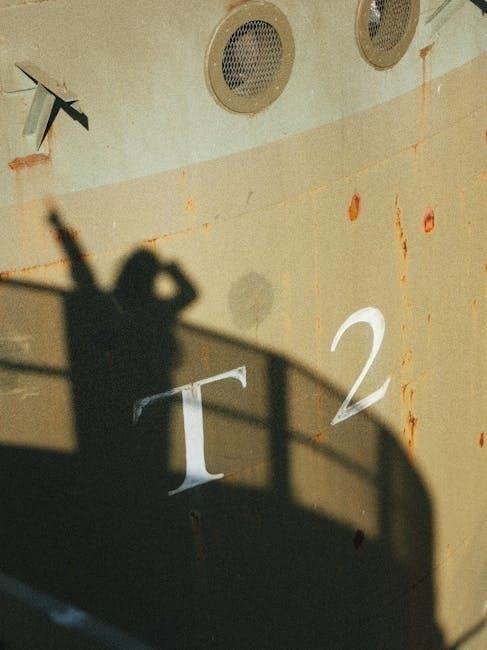
Getting Started with the EcoFlow Wave 2
Getting started with the EcoFlow Wave 2 involves unboxing, inventorying components, and connecting the battery. Follow the manual for initial setup, ensuring proper installation and configuration for seamless operation.
3.1 Unboxing and Inventory of Components
Unboxing the EcoFlow Wave 2 reveals the main unit, washable filter, remote control, and AC charging cable. Ensure all components are included and free from damage. Verify the package contents match the manual’s list. Additional items like an add-on battery may be included if purchased. Carefully inspect each part before proceeding to ensure a smooth setup experience.
3.2 Connecting the Battery and Initial Setup
Connect the EcoFlow Wave 2 to its battery using the provided cable. Ensure the AC charging cable is securely plugged into a 100-240V outlet. The battery level indicator will display charge status. Turn on the unit and follow the manual’s initial setup guide. Use the EcoFlow app for remote monitoring and customization. Always prioritize safety and efficiency during setup.
3.3 Understanding the Control Panel and Modes
The EcoFlow Wave 2 features a user-friendly control panel with modes like Max, Sleep, Eco, and Custom. Max mode provides high-speed cooling at 16°C or heating at 30°C. Sleep and Eco modes operate quietly, optimizing energy use. Custom mode allows personalized settings. Use the control panel or app to switch modes and adjust fan speed for comfort and efficiency.

Operating Modes and Adjustments
The EcoFlow Wave 2 offers multiple operating modes: Max, Sleep, Eco, and Custom. Max mode delivers high-speed cooling or heating, while Sleep mode ensures quiet operation. Eco mode prioritizes energy efficiency, and Custom mode allows tailored settings. Adjustments can be made via the control panel or app to optimize comfort and energy use.
4.1 Max Mode for High Performance
Max mode unlocks the EcoFlow Wave 2’s full potential, delivering rapid cooling at 16°C (60°F) or heating at 30°C (86°F). This mode prioritizes high fan speed for quick temperature changes, ensuring efficient climate control. However, temperature and fan speed adjustments are unavailable in this mode, optimizing performance for immediate comfort needs.
4.2 Sleep Mode for Quiet Operation
Sleep mode ensures quiet operation by running the EcoFlow Wave 2 at a low fan speed, ideal for resting periods. It defaults to 26°C (79°F) for cooling or 20°C (68°F) for heating, minimizing noise while maintaining a comfortable environment. This mode is perfect for uninterrupted sleep or serene indoor spaces, balancing efficiency with silence.
4.3 Eco Mode for Energy Efficiency
Eco mode prioritizes energy efficiency by operating at a low fan speed, defaulting to 26°C (79°F) for cooling or 20°C (68°F) for heating. This mode reduces power consumption while maintaining a comfortable environment, making it ideal for eco-conscious users. It balances performance with energy savings, ensuring optimal operation without excessive energy use.
4.4 Custom Mode for Personalized Settings
Custom Mode allows users to tailor the EcoFlow Wave 2’s operation to their preferences, enabling adjustments to temperature and fan speed. This mode provides flexibility for specific comfort needs, ensuring the unit operates precisely as desired. By customizing settings, users can optimize performance and comfort, making it ideal for unique environments or personal climate preferences.

Maintenance and Upkeep
Regular maintenance ensures optimal performance. Clean the filter and check for blockages. Schedule professional servicing annually for longevity. Follow the manual’s guidelines for best results.
5.1 Cleaning the Filter and Air Outlet
Regular maintenance involves cleaning the washable filter every 1-2 months. Turn off the unit, remove the filter, and rinse with water. Allow it to dry before reinstalling. Replace the filter every 6-12 months or when damaged. Additionally, wipe the air outlet with a soft cloth to ensure proper airflow and prevent dust buildup, maintaining optimal performance.
5.2 Regular Maintenance Schedule
Perform routine checks every 1-2 months, including inspecting and cleaning the filter. Replace the filter every 6-12 months or as needed. Check for blockages in the air outlet and ensure proper drainage. Regularly wipe the exterior and internal components to prevent dust buildup. Schedule a deep clean every 6 months for optimal performance and longevity of the unit.

Troubleshooting Common Issues
Identify issues by error codes and refer to the manual for solutions. Check power supply, filter cleanliness, and ensure proper ventilation. Consult customer support if problems persist.
6.1 Diagnosing and Resolving Common Problems
Identify issues using error codes listed in the manual. Check power supply, filter cleanliness, and proper ventilation. Resolve minor problems like uneven cooling or noise by adjusting settings or cleaning filters. For persistent issues, restart the unit or contact EcoFlow support for assistance. Regular maintenance ensures optimal performance and prevents recurring problems.
6.2 Understanding Error Codes and Solutions
The EcoFlow Wave 2 displays error codes to indicate specific issues. Codes like E1 (temperature sensor issue) or E2 (airflow obstruction) guide troubleshooting. Refer to the manual for code meanings and solutions. Clean filters, check sensors, or ensure proper ventilation. Restart the unit if necessary. For unresolved issues, contact EcoFlow support for professional assistance and repair options.

Technical Specifications and Compatibility
The EcoFlow Wave 2 operates on 100-240V AC, consuming 600W/540W during heating. It offers 1500W/5100 BTU cooling and 6100 BTU heating. Compatible with EcoFlow DELTA series for portable power solutions;
7.1 Detailed Product Specifications
The EcoFlow Wave 2 features a cooling capacity of 5100 BTU and heating capacity of 6100 BTU. It operates on 100-240V AC with a nominal input power of 600W/540W during heating. The unit weighs 31 lbs, making it portable, and supports modes like Max, Sleep, and Eco. It is compatible with EcoFlow batteries for off-grid use, ensuring extended runtime and energy efficiency. The device also includes a washable filter, enhancing air quality by trapping dust and allergens, and supports remote control via the EcoFlow app for seamless operation. Its compact design allows easy transport between rooms, providing reliable climate control for various environments.
7.2 Compatibility with Other EcoFlow Products
EcoFlow Wave 2 is compatible with EcoFlow DELTA and DELTA Max portable power stations for extended runtime. It also supports solar panel charging and integrates with the EcoFlow app for remote monitoring and control. This seamless compatibility enhances portability and energy efficiency, allowing users to enjoy uninterrupted cooling or heating in various settings, making it ideal for both indoor and outdoor use.

Eco-Friendly and Energy-Saving Features
The EcoFlow Wave 2 features energy-efficient cooling and heating, a washable filter, and compatibility with solar power and add-on batteries for eco-friendly operation.
8.1 Energy Efficiency and Power Consumption
The EcoFlow Wave 2 operates with high energy efficiency, consuming 600W/540W during heating and providing 1500W cooling capacity. Its low power consumption reduces energy bills, while compatibility with solar panels and batteries ensures sustainable operation, making it an eco-conscious choice for cooling and heating needs.
8.2 Environmental Benefits of the EcoFlow Wave 2
The EcoFlow Wave 2 promotes sustainability with energy-efficient operation and compatibility with solar power, reducing reliance on non-renewable energy. Its portable design eliminates the need for harmful refrigerants, minimizing environmental impact. By lowering carbon emissions and supporting eco-friendly power sources, it aligns with green living practices, making it an environmentally responsible choice for cooling and heating needs.
Integration with the EcoFlow App
The EcoFlow Wave 2 seamlessly integrates with the EcoFlow app, enabling remote control and real-time monitoring of cooling, heating, and fan modes. Users can adjust settings, monitor performance, and receive firmware updates directly through the app, enhancing convenience and ensuring optimal operation from anywhere.
9.1 Remote Control and Monitoring
The EcoFlow app allows users to remotely control and monitor the Wave 2, adjusting temperature, fan speed, and operating modes from any location. Real-time performance monitoring ensures optimal operation, with alerts for system status and updates. This feature enhances convenience, enabling seamless adjustments and maintaining comfort without physical interaction with the unit.
9.2 Smart Features and Customization Options
The EcoFlow Wave 2 offers advanced smart features, including customizable operating modes and adaptive learning capabilities. Users can tailor temperature, fan speed, and cooling/heating preferences via the EcoFlow app. The system also supports scheduled operations and smart energy management, ensuring personalized comfort while optimizing energy efficiency. Firmware updates further enhance functionality and performance over time.
9.3 Firmware Updates and App Support
The EcoFlow Wave 2 receives regular firmware updates via the EcoFlow app, ensuring improved performance and new features. These updates are wirelessly installed, enhancing security, fixing bugs, and adding functionalities. The app provides notifications for updates, allowing users to keep their device optimized. This seamless integration ensures the Wave 2 remains up-to-date and functions at its best.

Warranty and Customer Support
The EcoFlow Wave 2 is backed by a comprehensive warranty program, ensuring coverage for defects and repairs. Dedicated customer support is available through EcoFlow’s official website and support channels.
10.1 Warranty Coverage and Terms
The EcoFlow Wave 2 is covered by a limited warranty that protects against manufacturing defects for a specified period. The warranty includes repair or replacement of defective parts, ensuring customer satisfaction. Terms vary by region and require proper product registration. For detailed information, refer to the official EcoFlow website or the product manual provided with purchase.
10.2 Contacting EcoFlow Customer Support
For assistance, visit EcoFlow’s official website or use the EcoFlow app to access support resources. Contact options include email, phone, and live chat. The customer support team is available to address inquiries, provide troubleshooting, and assist with warranty claims. Detailed contact information can be found in the Wave 2 user manual or on the EcoFlow support page.

User Reviews and Feedback
Users praise the EcoFlow Wave 2 for its portability, efficient cooling, and heating capabilities. Many highlight its ease of use and energy efficiency, though some note the higher price point.
11.1 Overall User Satisfaction and Ratings
Users have expressed high satisfaction with the EcoFlow Wave 2, praising its portability, efficient cooling, and heating performance. Many appreciate its ease of use and energy efficiency, though some note the higher price compared to traditional AC units. Overall, it has received positive reviews for its innovative design and reliability.
11.2 Pros and Cons from User Experiences
Pros include the Wave 2’s portability, efficient cooling and heating, and multiple operation modes. Users praise its energy efficiency and compatibility with EcoFlow batteries. However, cons include the higher price compared to traditional ACs and limited customization in Max mode. Overall, it’s a solid choice for those seeking a portable, versatile climate control solution.
The EcoFlow Wave 2 is a cutting-edge portable air conditioner and heater, offering excellent energy efficiency and versatility. Its innovative design and multiple operation modes make it a worthwhile investment for those seeking reliable, portable climate control solutions.
12.1 Summary of Key Features and Benefits
The EcoFlow Wave 2 is a portable air conditioner and heater, offering dual functionality with three fan speeds and multiple operation modes. It features energy-efficient cooling and heating, compatibility with EcoFlow batteries, and smart control via the EcoFlow app. Its compact design, eco-friendly operation, and advanced safety features make it a versatile and reliable solution for personal climate control needs.
12.2 Final Tips for Optimal Usage
For the best experience with your EcoFlow Wave 2, clean the filter regularly, ensure proper ventilation, and use the original AC charging cable. Monitor battery levels and avoid extreme temperatures. Enable eco mode for energy efficiency and update firmware via the app. Follow the manual for maintenance and troubleshooting to ensure long-term performance and reliability.
